If you are unable to install PostgreSQL on your own device, the resources for this workshop are available through a virtual Windows server hosted on Amazon Web Services.
An Amazon Machine Image (AMI) is available for you to use that will provide a Windows-based environment pre-configured for this workshop.
If you are attending the MAC URISA 2024 Conference, I will provide an instance for you upon request. You do not need to have an account with AWS. It will be available from Wednesday morning until Friday afternoon. If you want to use the environment afterwards, you will need to use an AWS account to start an instance using the AMI below.
2024 Workshop
When launching a new instance, search for the public AMI ami-09b67a9ba2e4b1e44.
- Windows Server 2022
- PostgreSQL 16
- PostGIS 3.4
- QGIS 3.34
- pgAdmin 4 v8
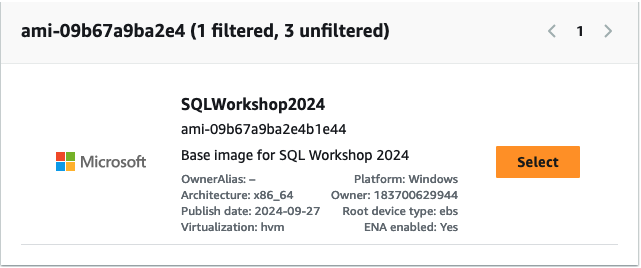
After the instance has finished booting, you can connect through RDP using the following credentials:
- Username: Administrator
- Password: SQLworkshop2024
It is strongly suggested that you change this password if you intend to use this for an extended period of time.
Newer versions of pgAdmin require a password for storing preferences. Both the pgAdmin password and the postgres database account are set to “workshop” for convenience.
For more information on using servers on Amazon Web Services: https://aws.amazon.com/ec2/getting-started/